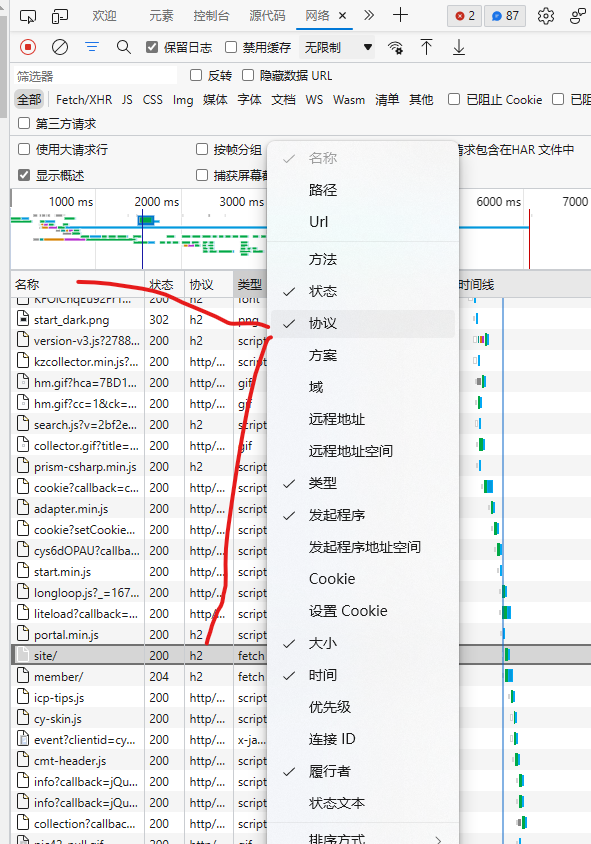Nginx 1.10.0 以上版本才支持 Http 2.0。如果使用的是 Tengine,版本需要大于 2.2.1,且需要添加 --with-http_v2_module 模块。
Http2.0 只支持 Https 协议的网站,且 openssl 版本需要高于 1.0.2。
sudo nginx -V
显示包含 --with-http_v2_module
sudo nano /etc/nginx/conf.d/ghost.conf
开启 http2 只需要在网站配置文件 https 的监听端口后增加 http2:
sudo nginx -t
listen 443 ssl http2;
sudo nginx -s reload
在浏览器中打开网站网页,F12-网络,选择重新载入,选中资源,查看消息头,看到其中的 http 版本
新版 edge 中,打开网站网页,F12-网络,F5刷新,在下面表格头上点邮件-在弹出菜单中选择协议,即可看到各个资源传输时使用的协议,如下图所示: